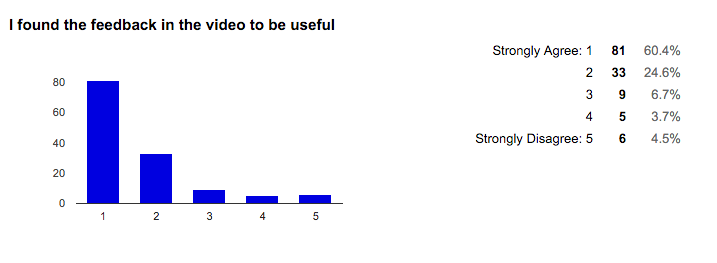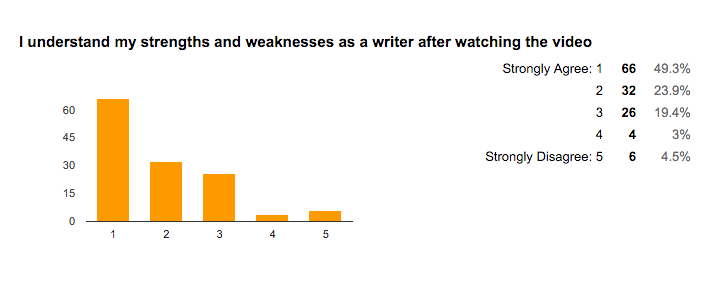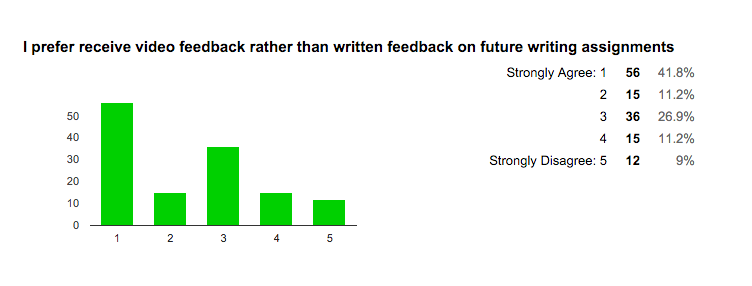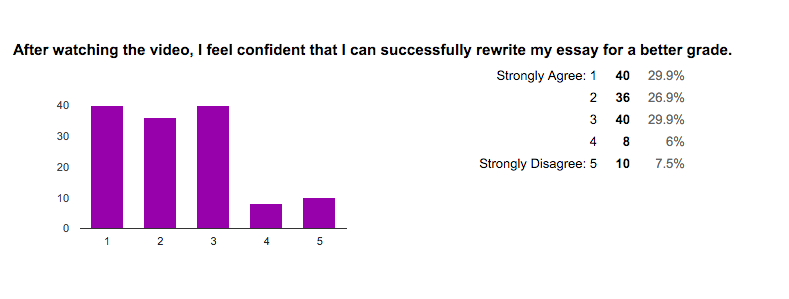Last week I wrote a post entitled “Figuring out feedback: Part 1” and looked into a new way of giving feedback via screencasting. It was very labor-intensive, however I was able to personalize my feedback by recording myself commenting out loud on every student’s essay in one of my class periods.
For my other classes, I decided to try out a different but also similar method.
Codes aren’t just for technology
I read about using codes for assessment from educator Laura Randazzo. In one of her blog posts, she mentioned using them when grading essays. Essentially, the codes represent common mistakes (or positive points) and the comments that I would have to write countless times. I was able to quickly grade these essays by writing codes in appropriate places on their papers.
Here’s a list of the codes I use:
[embeddoc url=”https://kimberlyl.edublogs.org/files/2015/12/Performance-Task-Grading-Codes-zxqrkm.pdf” viewer=”google”]
Here’s an example of a graded student essay:
[embeddoc url=”https://kimberlyl.edublogs.org/files/2015/12/images-27-2ezqqi8.pdf” viewer=”google”]
I based my codes on the mistakes I frequently found from the first batch of essays, since I figured that there would be commonalities throughout all of my classes. I also made sure that I included both positive and constructive comments so that the students would know specifically what they did well and what they can improve upon.
How did this work out? I averaged between 5-7 minutes per essay, which included referring to the rubric at the end to add up their holistic score. This method definitely saved me time. However it’s only useful if the students truly understood what each code meant and what it said about their writing.
Screencasting Part 2
After grading the rest of the essays, I wanted to do more than just hand them back with the list that explained the codes. I wanted them to see examples of the codes from real essays and learn from each other’s successes and missteps. I also thought that they would benefit from video comments, even if they weren’t personalized.
Therefore, around 11:30 PM five days ago, I finished grading my last essay, and proceeded to analyze what student struggled with the most, as well as what the majority of the student did well. With that in mind, I created another video, this time with the 5 Most Common Mistakes. Don’t let the title bring you down, I also include examples of good writing!
Since it took me a while to create this video, I sound less…animated than usual. I was recording around 12:15 AM, so I was definitely tired AND I didn’t want to wake up my family. The result was still a thorough but monotone video.
The big reveal
The next day I distributed the essays, discussed with them why I used codes, and then showed the video. I was surprised to see most of them watching intently and looking to see if they had the same code on their paper.
For future videos, I think it would be best to say or display what code I’m going to explain prior to showing them the examples. Some found it difficult to search around to see if they had that code since I didn’t reveal it until after I’d explained it. Plus, by them time they realized they had it on their paper, I’d moved on to the next example.
After the video I had them complete a similar Google Form from last time to see what they thought of it.
The results
Here is their evaluation on the experience:
Here are their additional comments about the video:
I enjoyed watching this video because it explained what we should and should not do. I also enjoyed that you showed examples.
I liked the video because it explained the needed standards, and it showed how I can improve my writing and what I don’t need to improve on. I don’t want to rewrite it because I already have a 40.
The video was very good even though it was done at night
The video feedback was very useful and now I understand what I need to improve on.
I liked the video because it explained what I did good on and what I can improve at.
I liked how you made a chart afterwards so we can refer back to it.
I liked how it used numbers as codes so we can also learn from our mistakes and how it explained why we got it wrong and how to fix it.
This really helped me understand my strengths and weaknesses and I’m glad because now I know how to write a better essay.
Thank you Mrs.Lepre for taking the time to do the video for us it really helps.
Good video! I did help me find my mistakes and it helped me know when I need to improve.
The video and the new grading system on my essay gave me a clear visual of places I’m struggling at and which places are my strengths. I felt that I got a pretty good score and I hope I will improve in the future.
I liked the codes and how they explained certain things.
It was AWESOME!! P.S. I gave the last question a 5 because I already have a 40 therefore I don’t need to rewrite it. If I got a lower score then I would totally rewrite it.
I really like the numbers for feedback instead of the writing comments. It helps a lot.
The video feedback explained the meaning of the numbers well.
I enjoyed the video and I understand my mistakes more than if it was written on the paper.
I liked how it was able to talk and give examples of what was good and bad.
I personally thought I was going to get a worse score than 37 I am really happy of my score because I didn’t think I was that good in writing but after the video and the number codes I think I’m getting way better.
I know it’s supposed to be educational, but I was sort of falling asleep, so just don’t make it so long and boring.
It was difficult to flip back and forth through the pages to see if we had the numbers, also I did not like the way you listed 5 mistakes and not the actual number that you put on the paper.
I think it’s safe to say that the students found the video useful in helping them understand their writing and how to improve it. I observed that their responses were distributed more between 1-3 compared to the last class, who had mainly 1s and 2s. I suspect this is because this survey represented four periods rather than one.
I found it interesting that they either really preferred video feedback or were ambivalent about it. For the personalized video, a larger majority preferred it. In fact, they urged me to continue to do this since it was the most helpful and useful feedback they’d received yet! One student in particular (who bemoans any kind of work) exclaimed that not only does he know how to make his writing better next time, he’s going to watch the video again so that he can remember his mistakes!
Consequently, I was also encouraged to see that most students felt they could do a better job next time as a result of the video. Many of them were less concerned about their holistic score than receiving specific feedback so that they could improve. That ultimately is the biggest win for me, since the video and codes would be useless if they felt otherwise.
For next time
If there’s anything that you and I can take away from this experience, it’s the fact that the grade means less to them than the feedback. Also, codes make it much easier to grade written assignments!
I’m still torn as to whether next time I’ll do codes and a general video, or a personalized video for each student. If my least motivated student found it motivating, then isn’t it worth the time I’ll spend doing it? That being said, the idea of spending 59 hours to do that makes me a little bit woozy…